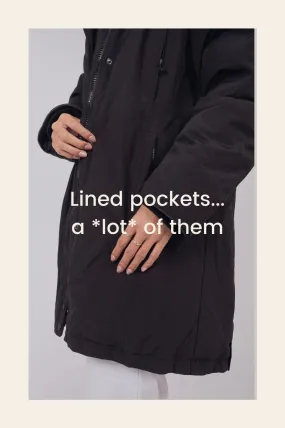The Cisco Intel Xeon Gold 6148 Icosa-core (20 Core) 2.40 GHz Processor Upgrade is engineered to meet the high-performance computing demands of modern data centers and enterprise-level applications. With its exceptional balance of speed, power, and efficiency, this processor is the ideal choice for professionals looking to enhance their system’s capabilities. Unleash the full potential of your computing environment with a product designed for multitasking, rapid data processing, and overall improved productivity.
- High Performance: Featuring 20 cores and a base clock speed of 2.40 GHz, the Intel Xeon Gold 6148 delivers robust performance that ensures smooth multitasking and rapid execution of compute-intensive applications.
- Advanced Multithreading: Experience efficient processing with 40 threads, allowing you to tackle multiple tasks simultaneously, significantly reducing wait times and enhancing overall productivity.
- Impressive Cache Size: With a 27.50 MB L3 Cache, the Xeon Gold 6148 drastically improves instruction processing speeds, enabling your system to operate at peak performance.
- Efficient Design: Built using 14 nm process technology, this processor not only delivers exceptional performance but also ensures excellent energy efficiency, making it a cost-effective choice for your computing needs.
- Simple Upgrades: The Socket 3647 allows for straightforward processor upgrades, enabling easy installation on your existing motherboard without the need for soldering.
Technical Details of Product
- Processor Type: Intel Xeon Gold 6148
- Cores: 20
- Threads: 40
- Base Clock Speed: 2.40 GHz
- Max Turbo Frequency: 3.70 GHz
- Cache: 27.50 MB L3 Cache
- Process Technology: 14 nm
- Socket Type: Socket 3647
- Thermal Design Power (TDP): 150 W
- Architecture: 64-bit Processing
How to Install
Installing the Cisco Intel Xeon Gold 6148 processor is a straightforward process. Follow these steps to ensure a successful upgrade:
- Power down your system and disconnect all cables.
- Open the PC case to access the motherboard.
- Locate the existing processor and gently unlock it from the Socket 3647.
- Carefully remove the old processor, being cautious of any thermal paste.
- Align the new Xeon Gold 6148 processor with the socket and gently press it into place.
- Lock the processor in place according to the socket mechanism.
- Apply a new layer of thermal paste to the top of the processor.
- Reattach the heatsink and fan assembly securely.
- Close the case, reconnect all cables, and power on your system.
- Check the BIOS to ensure the new processor is recognized properly.
Frequently Asked Questions
- What are the system requirements for the Cisco Intel Xeon Gold 6148? Ensure that your motherboard supports Socket 3647 and can handle the thermal design power (TDP) of 150 W for optimal performance.
- Can I use this processor for gaming? While the Xeon Gold 6148 is primarily designed for server and enterprise applications, it can handle gaming workloads; however, you may want to pair it with a high-performance GPU for the best gaming experience.
- Is overclocking possible with this processor? Yes, the Xeon Gold 6148 can achieve a maximum turbo frequency of 3.70 GHz, allowing for overclocking to boost performance under specific conditions.
- How does the 27.50 MB L3 cache improve performance? The larger L3 cache allows for quicker data access and improved instruction processing, resulting in faster overall system performance.
- Can I use this processor in a workstation? Absolutely! The Intel Xeon Gold 6148 is well-suited for workstations that require high processing power for demanding applications such as video editing, 3D rendering, and scientific simulations.